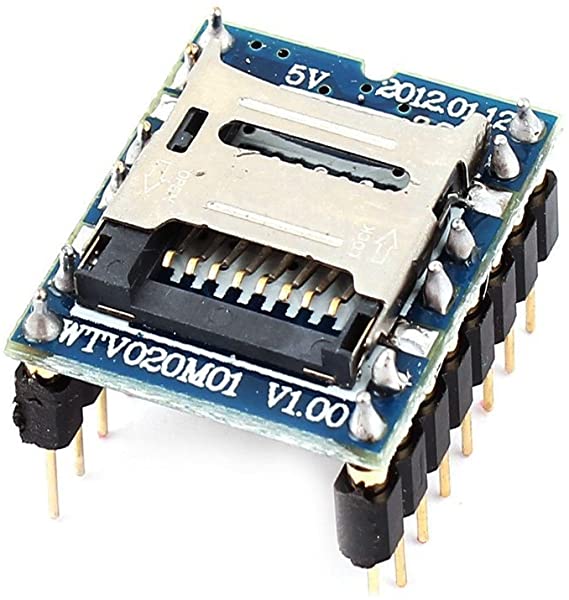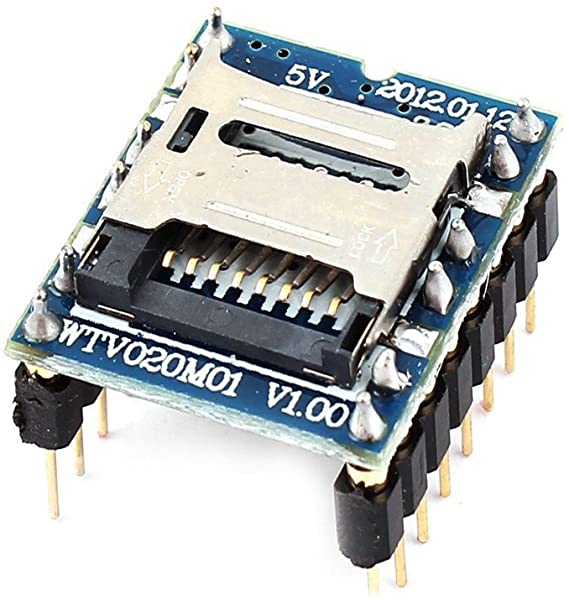
Description
This Mini SD Card MP3 WTV020-SD module is a reusable mass storage voice module, can plug a maximum capacity of 1GB SD card memory and can load the WAV, MP3 and AD4 audio .The voice module uses WTV020SD as the core chip, with MP3 control mode, one to one key control mode, power on loop control mode and the two-line serial control mode
Features
– Supports FAT file system SD carrier
– Supports playing of 4Bit ADCPM format files
– Recognize the voice files automatically
– Support micro-processor and key control
– Could be called any paragraph voice playing
– Saving operation data when power off
– Loading voice to the SD card without assistance of software
– Support combination playing of file (including mute combination)
– Memory contents classified by file
Specifications
– Capacity: 32M to1G capacity of the SD card;
– Loadable sampling rate:
* 6KHz to 32KHz, 36KHz sampling rate of AD4 audio
* 6KHz to 16KHz sampling rate of WAV audio
– Audio output: 16bitDAC and PWM
– Maximum voice storage: 512 voice
– 2 module types: WTV020-SD-20S and WTV020-SD-16P
– Operating voltage: DC 2.6 to 3.6V
– Quiescent current: 16 uA (SD card is not inserted)
Applications
Vehicle electronic product, intelligent housing system, voice prompt of medical appliance, household appliances and so on.
How to use with Arduino
If you want to control the mp3 player with serial port commands with arduino, first you must put the cof.mp3 file with number 1 inside the advert1 folder.
The busy pin does not tell you when the player stop, is for connecting a blinking led.
This is sample code for playing folder advert01, song 002.mp3 in arduino:
mySerial.print(0x7E,BYTE);
mySerial.print(0x07,BYTE );
mySerial.print(0xB0,BYTE);
mySerial.print(0x30,BYTE);
mySerial.print(0x31,BYTE);
mySerial.print(0x30,BYTE);
mySerial.print(0x30,BYTE);
mySerial.print(0x32,BYTE);
mySerial.print(0x7E,BYTE);
Last, if you don’t know if the module is working, look to the LEDs. The module has 3 green LEDs:
1 – Standby
2 – SD Ready ->Only glows if there is a valid SD Card with the cof.mp3 file inside
3 – SD Busy ->Blinks when reading from SD