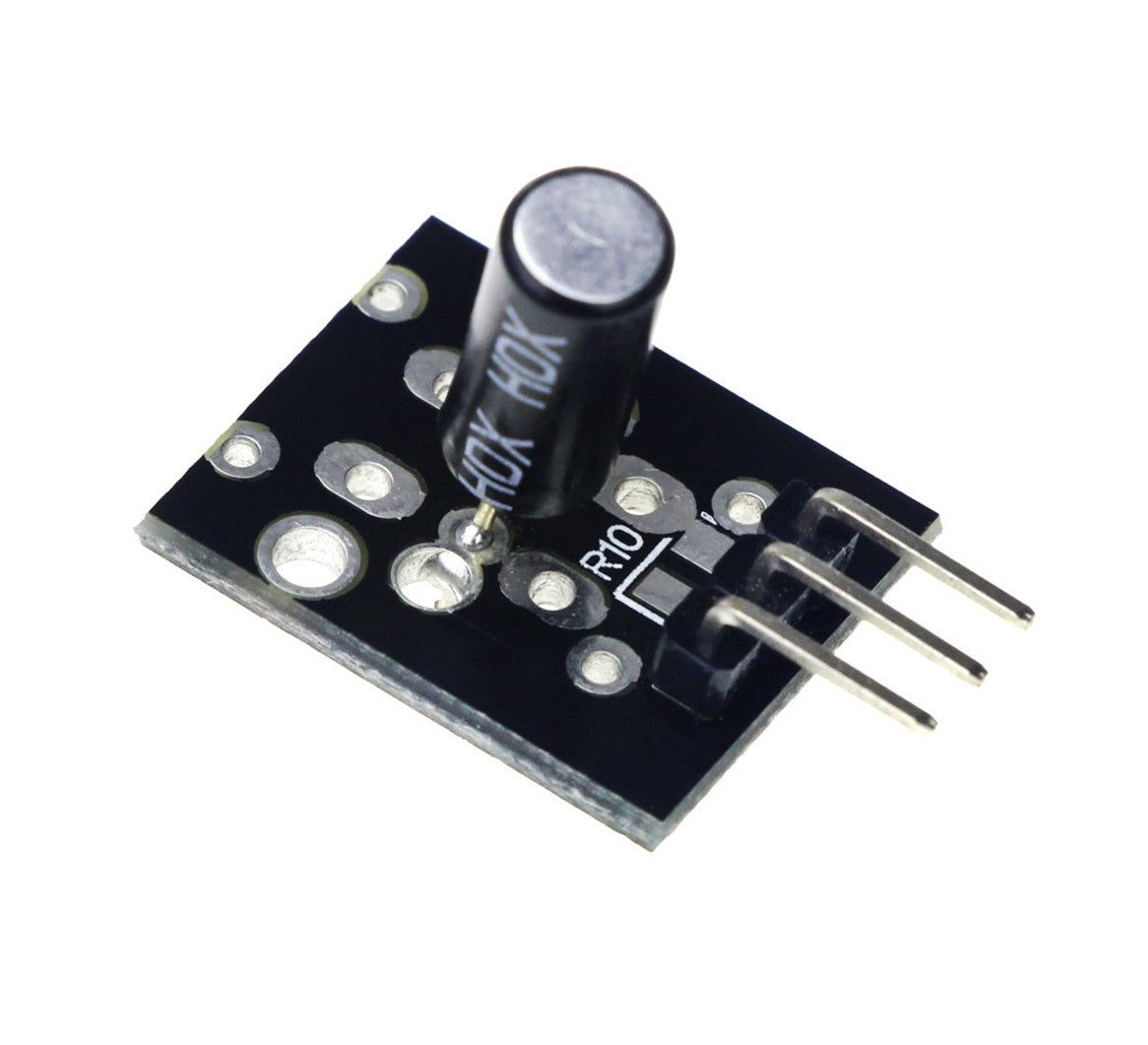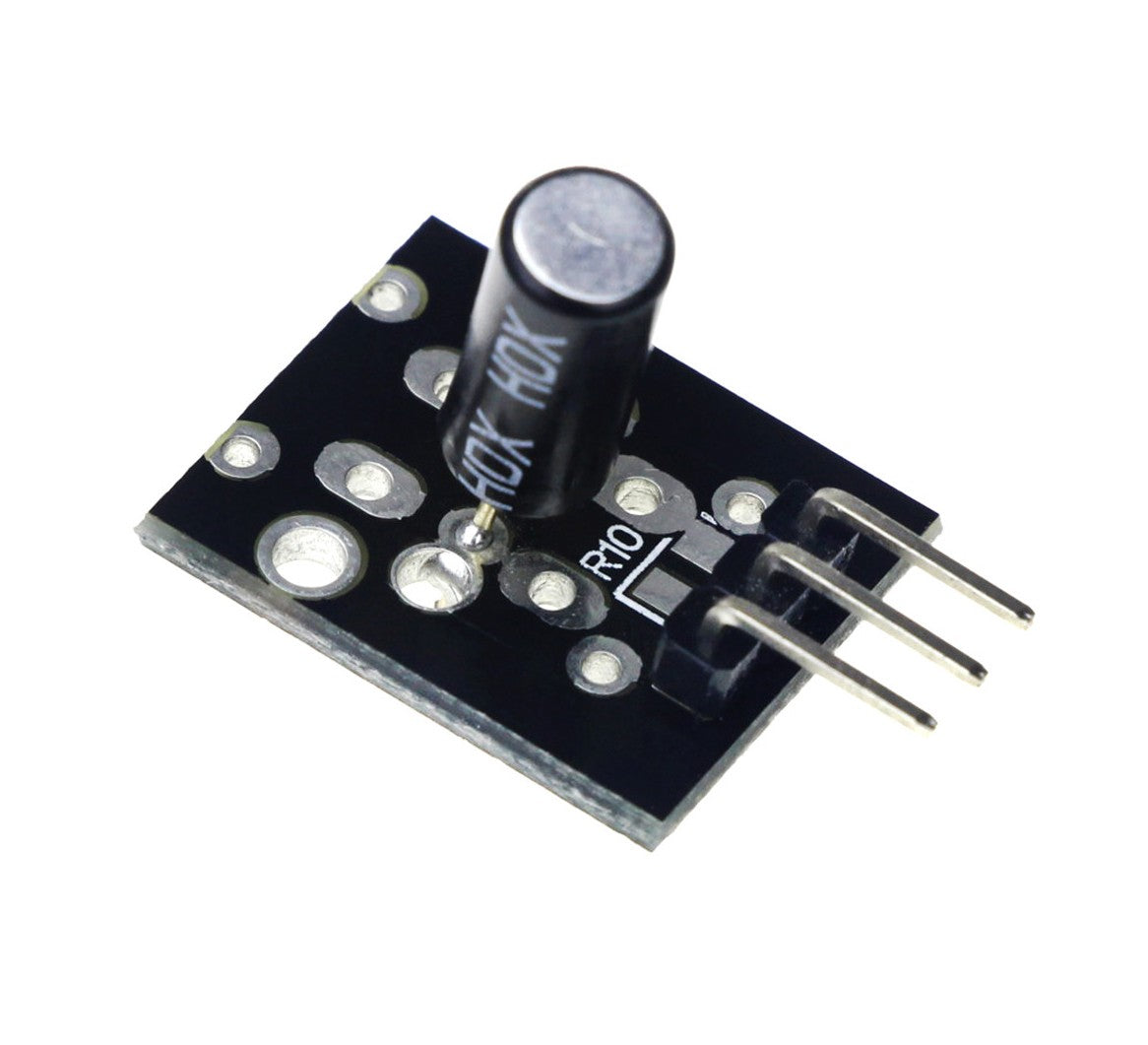
Description
The Vibration Switch Module KY-002 is a low-cost and easy-to-use electronic component that converts mechanical vibrations into electrical signals. It can detect even the slightest vibrations and transmit them to an external device, making it suitable for a wide range of applications, including motion detection, shock detection, and vibration control. The module consists of a piezo element that generates an electrical output when subjected to mechanical vibrations, and an adjustable sensitivity control that allows users to customize the response to their specific needs. With its low power consumption and simple wiring requirements, the KY-002 is an ideal choice for beginner hobbyists and experienced engineers alike.
Specifications
This module consists of a conductive spring, a 10k resistor, and 3 male header pins. Knocking or shaking the module will cause the spring to momentarily close the circuit.
| Operating Voltage | 5V |
| Board Dimensions | 18.5mm x 15mm [0.728in x 0.591in] |
Connection Diagram
Connect the module signal pin (S) to pin 3 on the Arduino.
Then connect the module’s power pin (middle) and ground (-) to +5V and GND on the Arduino respectively.
| KY-002 | Arduino |
|---|---|
| S | Pin 3 |
| middle | +5V |
| – | GND |
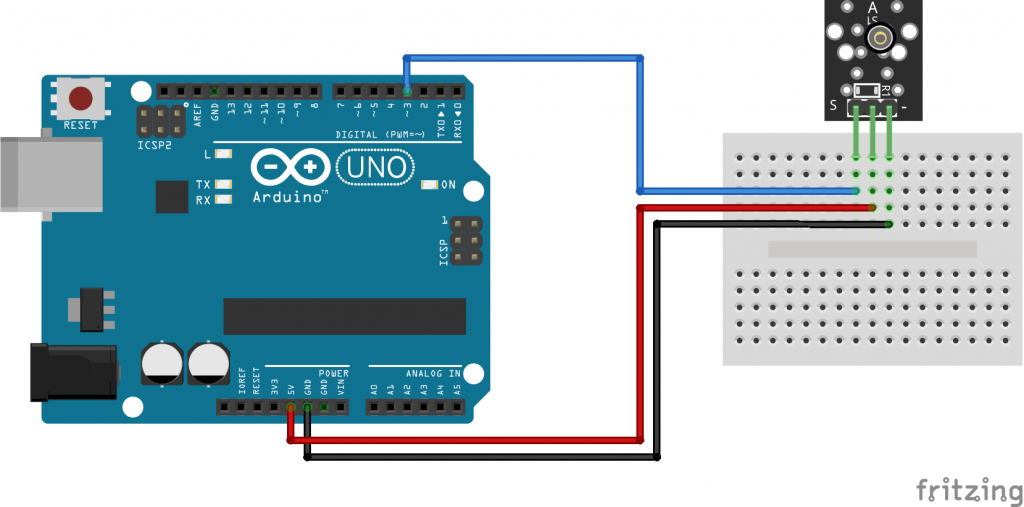
KY-002 Arduino Code
The following Arduino sketch produces a shock flasher. The LED on Arduino pin 13 will flash when the KY-002 is knocked or shaked. Pin 3 receives the signal from the module.
int Led = 13; // define the LED Pin
int shock = 3 // define the sensor Pin
int val; // define a numeric variable val
void setup () {
pinMode (Led, OUTPUT); // LED pin as output
pinMode (shock, INPUT); // input from KY-002 sensor
}
void loop () {
val = digitalRead (shock); // read the value from KY-002
if (val == HIGH ) {// when sensor detects shock, LED flashes
digitalWrite(Led, LOW);
} else {
digitalWrite (Led, HIGH);
}
}