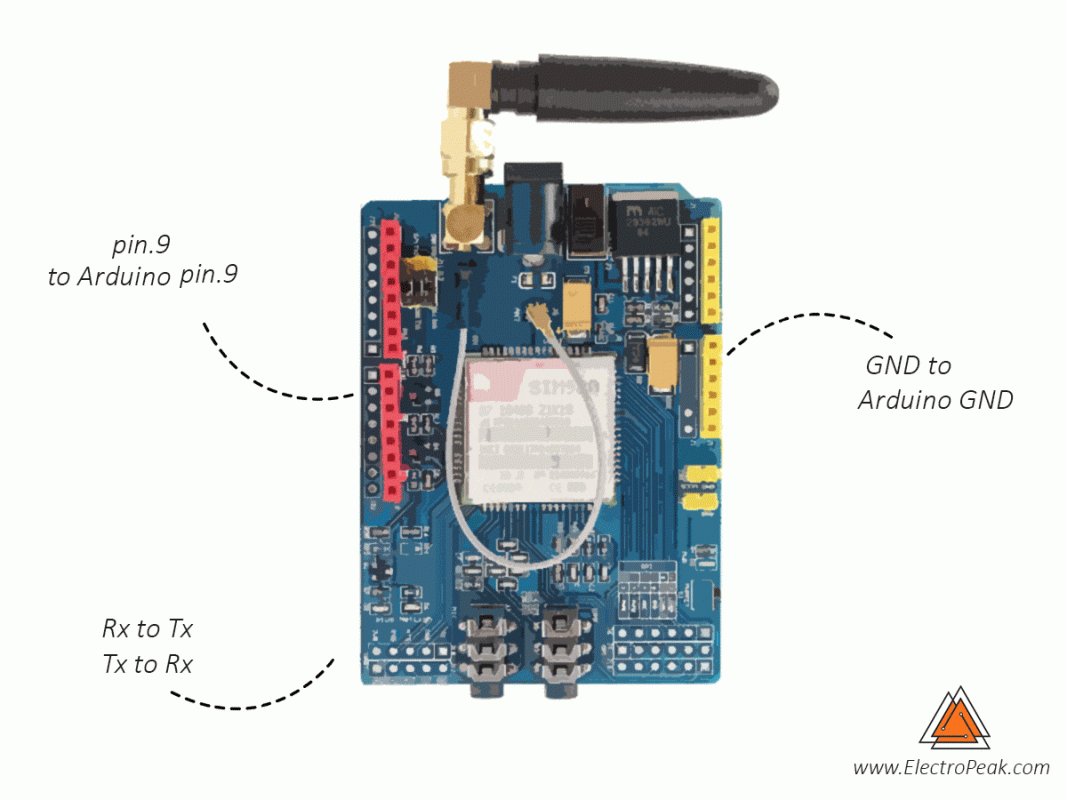Description
SIM900 GSM/GPRS shield serves as a solid launching point for you to get started with IoT. SIM900 GSM/GPRS Shield is a GSM modem that can be integrated into a great number of IoT projects. You can use this shield to accomplish almost anything a normal cell phone can: SMS text messages, making or receiving phone calls, connecting to the internet through GPRS, TCP/IP, and more.
The GPRS Shield is based on the SIM900 module from SIMCOM and compatible with Arduino and its clones.
The shield allows you to achieve SMS, MMS, GPRS, and audio via UART by sending AT commands (GSM 07.07, 07.05, and SIMCOM enhanced AT Commands).
The shield also has the 12 GPIOs, 2 PWMs, and an ADC of the SIM900 module (they are all 2V8 logic) present onboard.
Features
- Quad-Band 850, 900, 1800, and 1900 MHz would work on GSM networks in all countries across the world.
- GPRS multi-slot class 10/8
- GPRS mobile station class B
- Compliant to GSM phase 2/2+
- Class 4 (2 W @ 850 / 900 MHz)
- Class 1 (1 W @ 1800 / 1900MHz)
- Control via AT commands: Standard Commands: GSM 07.07 & 07.05; Enhanced Commands: SIMCOM AT Commands.
- Short Message Service: so that you can send small amounts of data over the network (ASCII or raw hexadecimal).
- The embedded TCP/UDP stack allows you to upload data to a web server.
- RTC supported.
- Selectable serial port.
- Speaker and headphone jacks.
- Low power consumption: 1.5 mA (sleep mode)
- Industrial Temperature Range: -40°C ~ +85 °C
Applications
- M2M (machine-to-machine) applications
- Remote control of appliances
- A remote weather station or a wireless sensor network
- Vehicle tracking system with a GPS module
Package Includes
- 1 x SIM900 Board
- 1 x Antenna