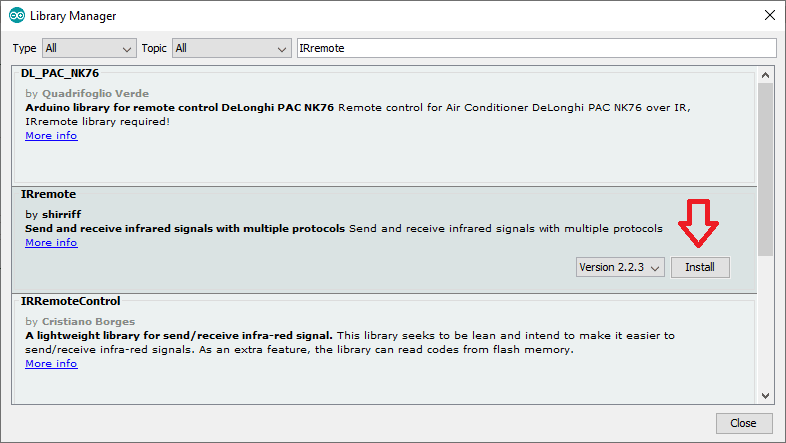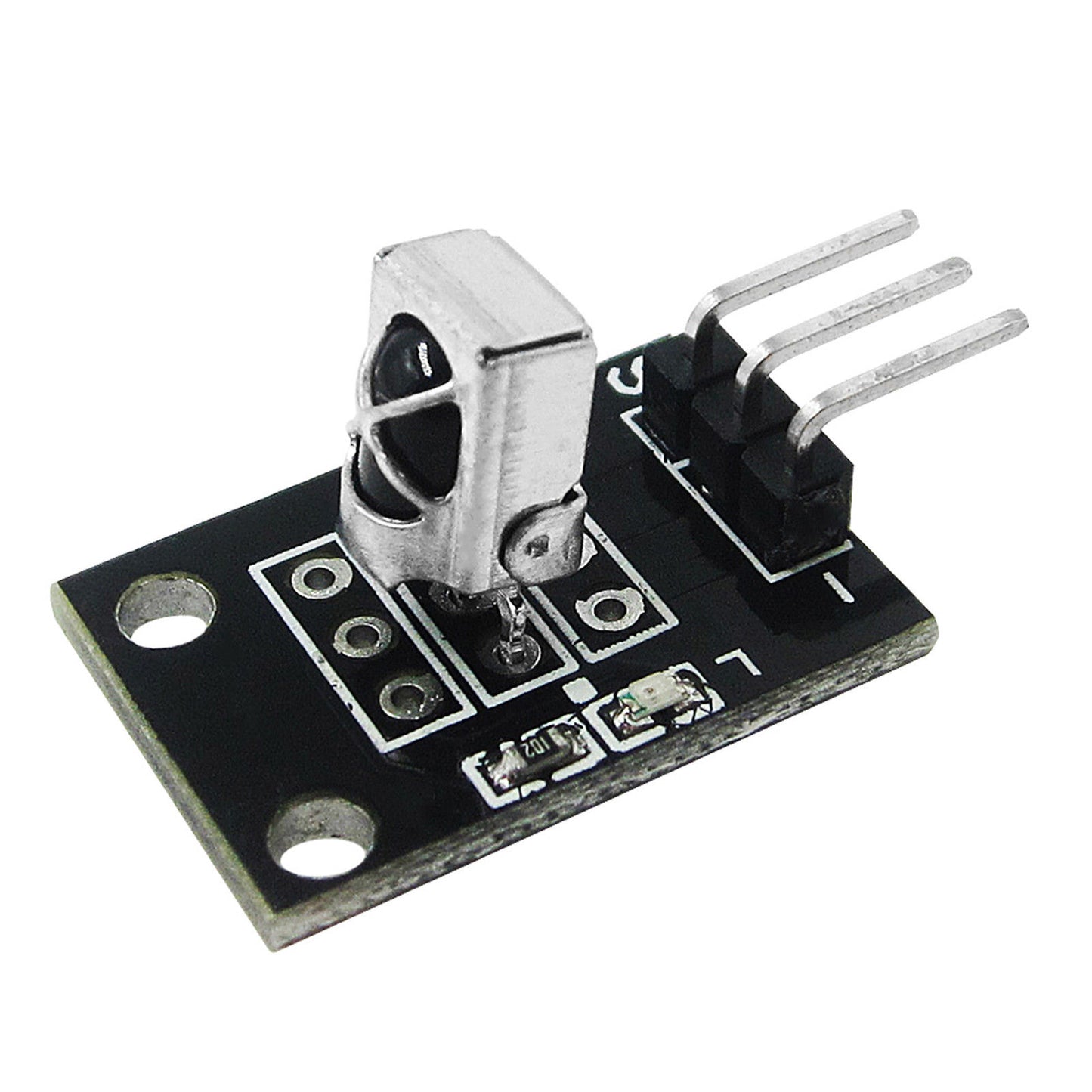
DESCRIPTION
The KY-022 module is ideally suited to infrared light detection within the range of 700nm – 1mm, typically seen in project robots and remote control receivers.
The data pin outputs HIGH when the sensor is triggered.
Working at a low 3.3 – 5V input the module will output HIGH values on detecting a signal and LOW values while not detecting
A data LED is mounted onto the board that lights when the sensor is triggered.
Specifications
- Voltage : 3.3v to 5v
- Characteristics : 700nm – 1mm
- Chipset : TSOP1838 37.9kHz
- Daylight rejection : up to 500LUX
- Receiving distance : up to 18 m
- Size : 19mm x 15mm x 14mm
Pin Connections:
| Pin | Description |
|---|---|
| Signal | Signal |
| VCC | Power supply |
| GND | Ground |

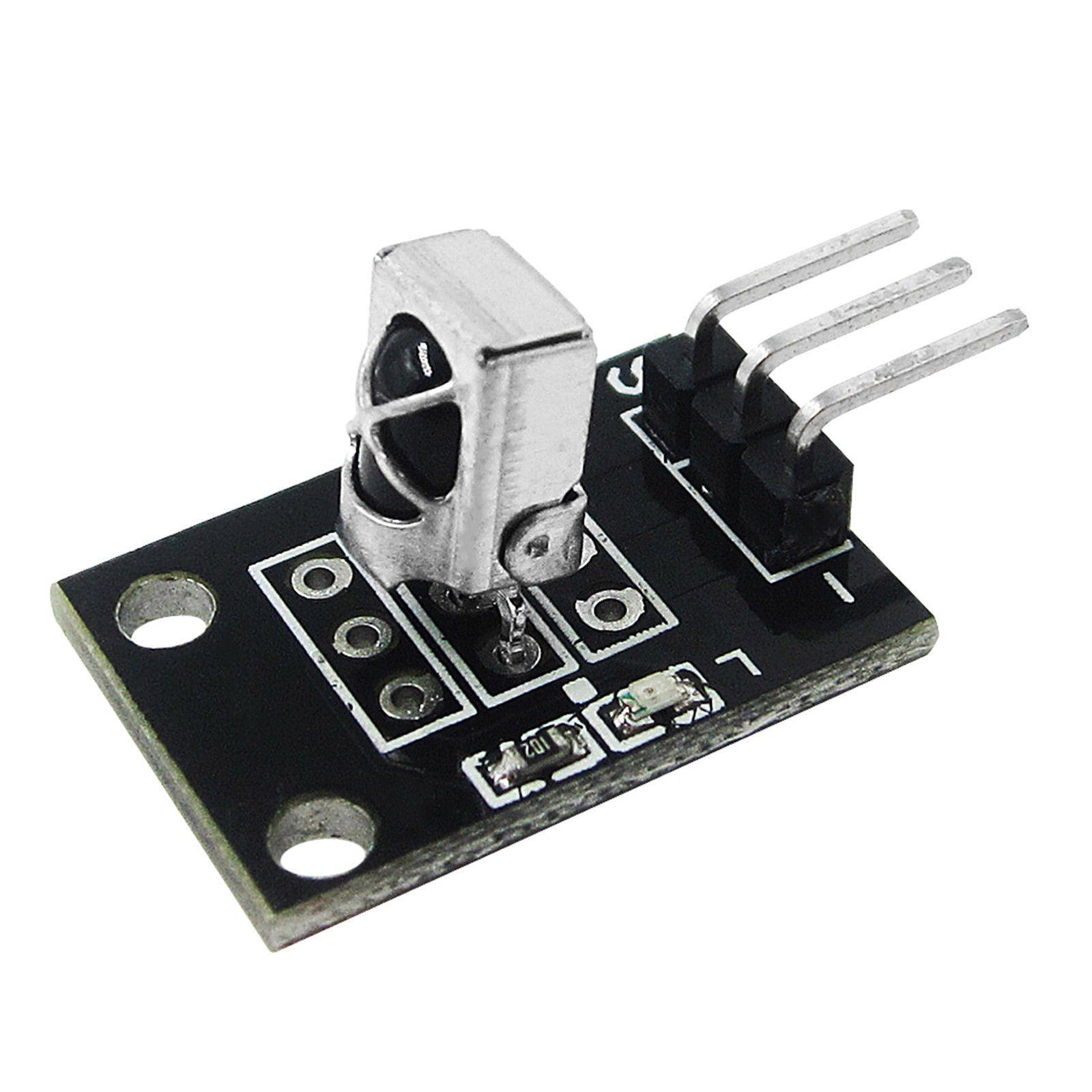
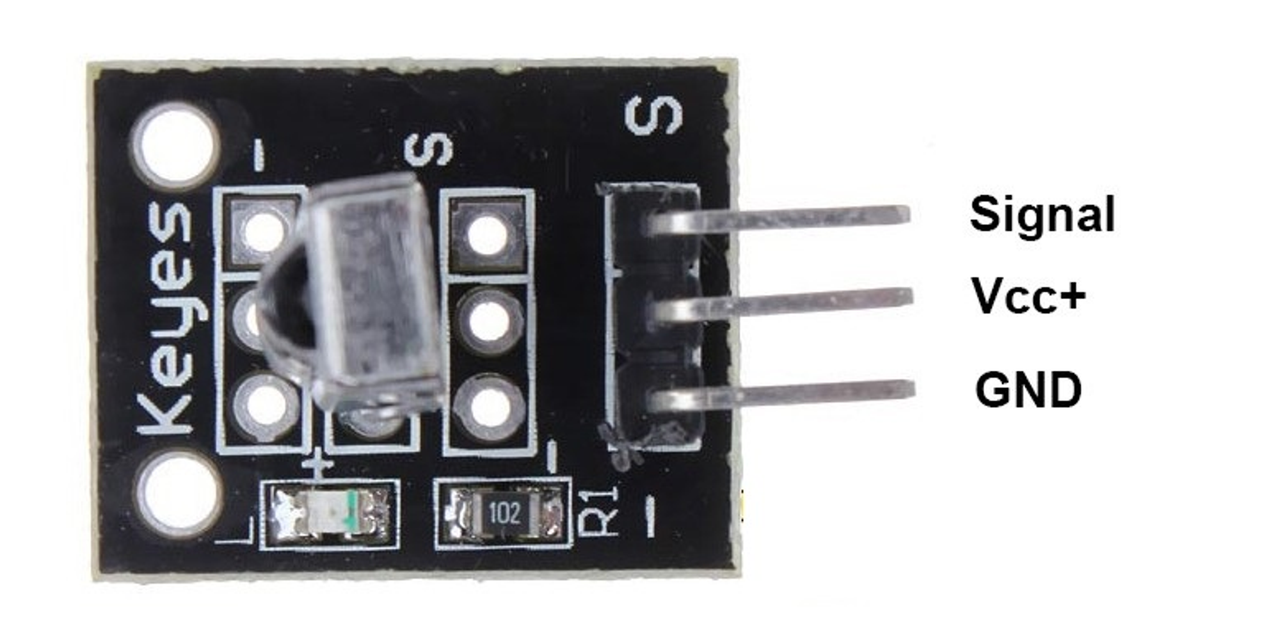
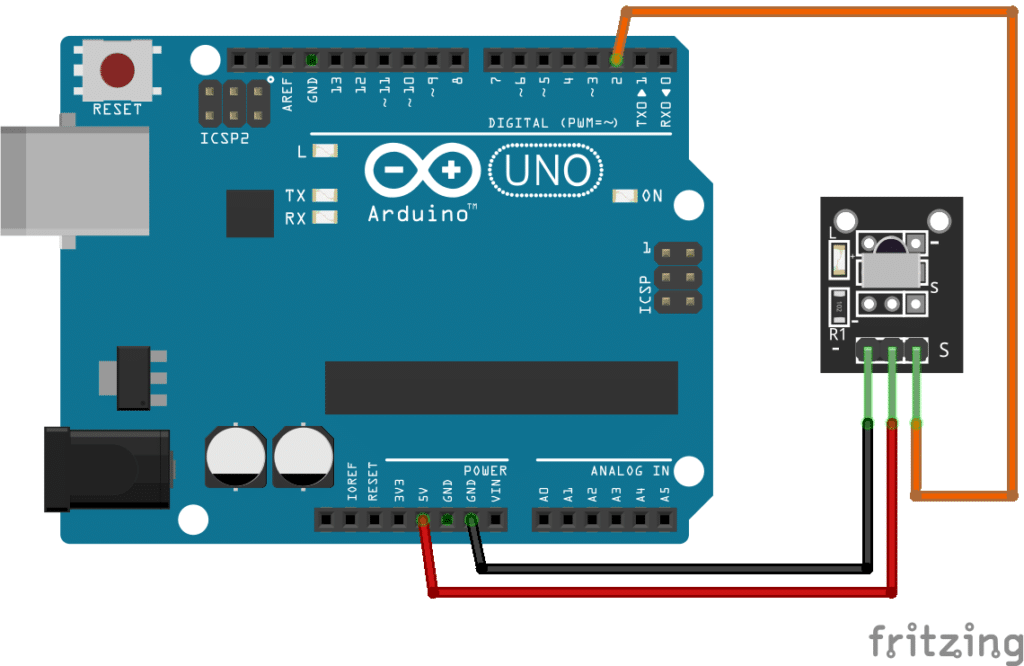 The KY-022 module pins are connected to the Arduino Uno board as follows:
The KY-022 module pins are connected to the Arduino Uno board as follows: