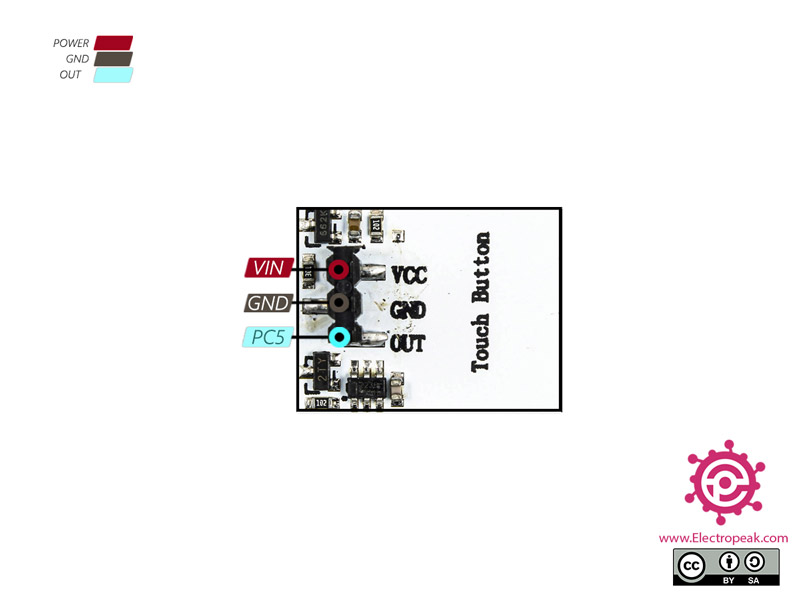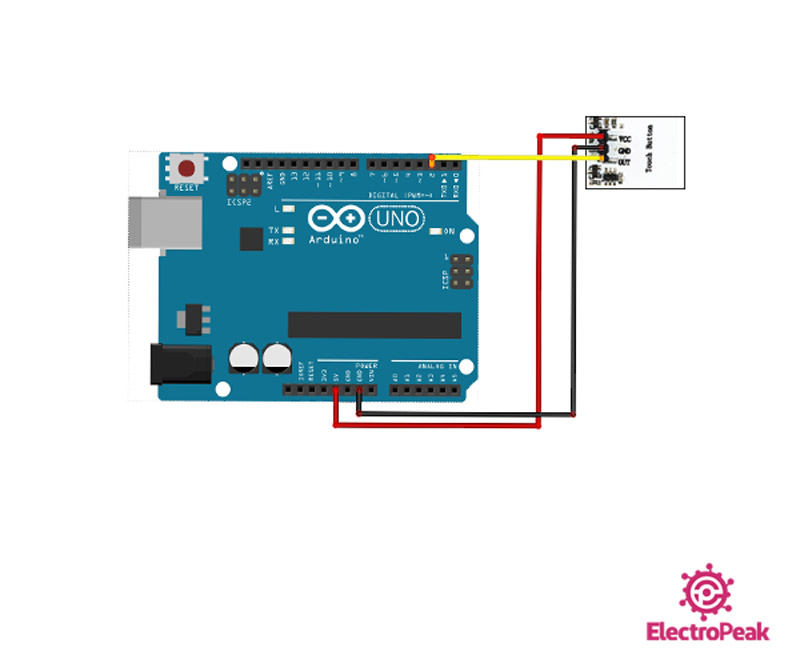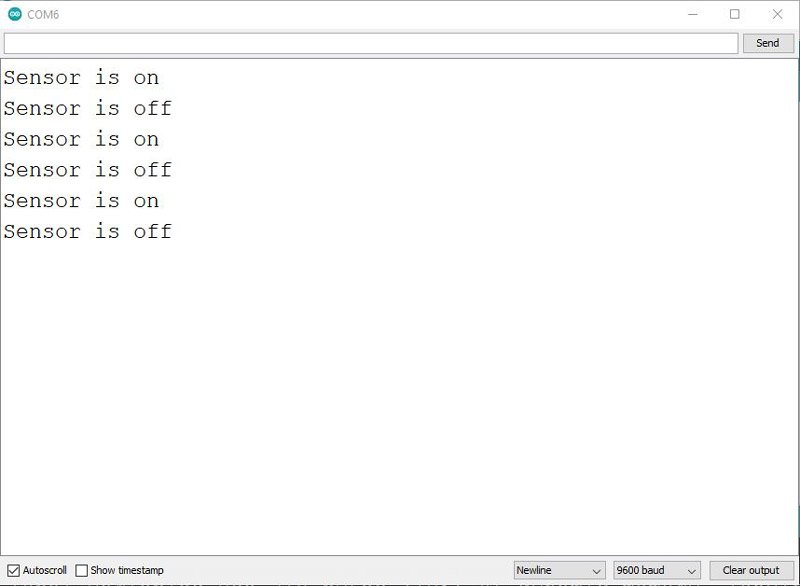Description
This is a simple completely electronic Capacitive Touch Switch HTTM Touch Button Sensor Module for Integrated Circuit.
This HTTM (Heltec Touch Model) capacitive touch button is a White light model. Its anti-interference ability, without any mechanical parts, reduces wear, The service life is very long, reducing the cost of the latter part of the maintenance of the product, it can be placed on the insulation behind the insulation layer, which is more conducive to the production of waterproof equipment.
Features
- No mechanical components, don’t wear out, an infinite life, reduce maintenance cost;
- Its sensing part can be placed into any insulation layer (usually a glass or plastic material), it is easy to make and surroundings are sealed the keyboard, to play the role of moistureproof and
- waterproof;
- The panel design follows one’s inclinations, arbitrary button size, shape, design, characters, trademarks, such as the perspective window arbitrary collocation, make product integral feeling is stronger;
- Compared with physical keys, touch keys are less likely to damage;
- You can change on the back of the resistance, adjust the signal output is latched output or keep output (see 3.3.2 rainfall distribution on 10-12);
- + 2.7 V ~ + 6 V input voltage range-wide, + 3.3 V output signal, can be directly used to drive the relay, optical coupling, LED lights, such as the original;
- – 30 ~ + 70 ‘C temperature range of work;
- A touch-sensitive, no lag, time delay, flash and other adverse reactions;
- The built-in anti-jamming algorithm has good anti-interference performance.
Applications:
- Range hood operation panel
- Touch switch
- Handheld home air environment detector
- The keyboard of the industrial control device with waterproof function
- Car equipment
- Bluetooth test stand information display