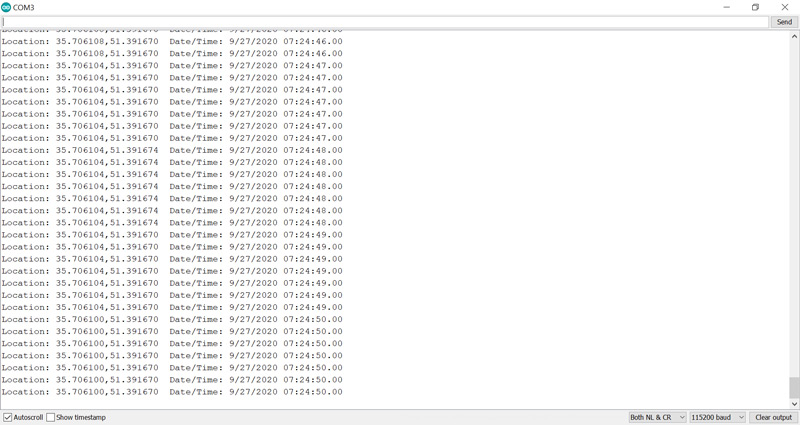Description
The GY-NEO-7M module is an advanced GPS module that supports UART communication protocols with active antenna. You can interface this module easily with any microcontroller. This module has a rechargeable battery and can also be connected directly to a computer using a USB-to-TTL converter.
This module can receive data and then calculate the geographical position with very high accuracy and speed. In addition to supporting BeiDou, Galileo, GLONASS, GPS, / QZSS, the module has internal memory to save settings. This module is compatible with Arduino and can be used in any project.
Features
- U-BLOX NEO-7M module, compact and excellent performance
- parameters can be set via serial port and saved in EEPROM
- with SMA interface, you can connect a variety of antennas and strong adaptability
- compatible with 3.3 V / 5 V level for easy connection to a variety of microprocessor systems
- back-up rechargeable battery on board
- with micro USB, no need for USB-TTL tools
- with TTL interface
- onboard ceramic antenna
- sample code: https://playground.arduino.cc/UBlox/GPS
- evaluation software (U-Center) available for download
Technical Specifications
- supply voltage: 3.3 to 5 VDC (or by USB cable)
- connections: VCC (+5 V), GND (ground), TX, RX, PPS (time pulse)
- default baud rate: 9600 baud
- dimensions: 4 x 2.5 x 1.5 cm
- weight: 15 g