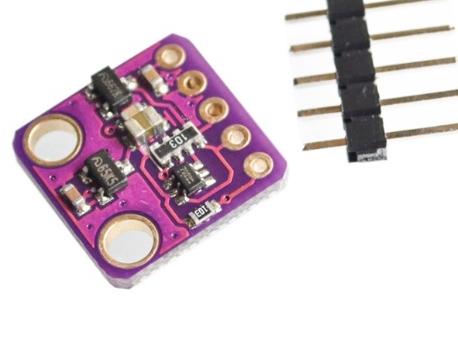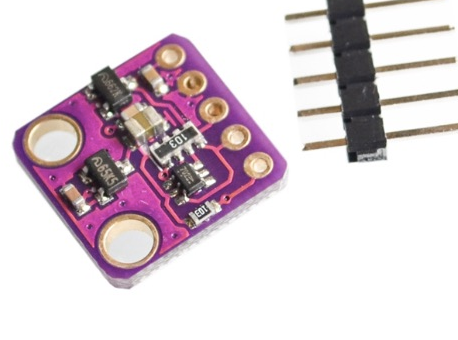
Description
The sensor is an integrated pulse oximetry and heart rate monitor sensor solution. It combines two LED’s, a photodetector, optimized optics, and low-noise analog signal processing to detect pulse and heart-rate signals. It operates from 1.8V and 3.3V power supplies and can be powered down through software with negligible standby current, permitting the power supply to remain connected at all times.
Features
1. Consumes very little power (operates from 1.8V and 3.3V)
2. Ultra-Low Shutdown Current (0.7µA, type)
3. Fast Data Output Capability
4. Interface Type: I2C
Displaying MAX30100 SpO2 & BPM Value on LCD Display
Now let us use the 16X2 LCD Display to see the value of BPM & SpO2 instead of Serial Monitor. Assemble the circuit as per the circuit diagram below.
Connect the Vin pin of MAX30100 to Arduino 5V or 3.3V pin, GND to GND. Connect the I2C Pin, SCL & SDA of MAX30100 to A5 & A4 of Arduino. Similarly connect the LCD pin 1, 5, 16 to GND of Arduino and 2, 15 to 5V VCC. Similarly connect LCD pin 4, 6, 11, 12, 13, 14 to Arduino pin 13, 12, 11, 10, 9, 8. Use 10K Potentiometer at pin 3 of LCD to adjust the contrast of LCD.
Source Code/Program
#include <LiquidCrystal.h>
#include <Wire.h>
#include "MAX30100_PulseOximeter.h"
LiquidCrystal lcd(13, 12, 11, 10, 9, 8);
#define REPORTING_PERIOD_MS 1000
PulseOximeter pox;
uint32_t tsLastReport = 0;
void onBeatDetected()
{
Serial.println("Beat!");
}
void setup()
{
Serial.begin(115200);
Serial.print("Initializing pulse oximeter..");
lcd.begin(16,2);
lcd.print("Initializing...");
delay(3000);
lcd.clear();
// Initialize the PulseOximeter instance
// Failures are generally due to an improper I2C wiring, missing power supply
// or wrong target chip
if (!pox.begin()) {
Serial.println("FAILED");
for(;;);
} else {
Serial.println("SUCCESS");
}
pox.setIRLedCurrent(MAX30100_LED_CURR_7_6MA);
// Register a callback for the beat detection
pox.setOnBeatDetectedCallback(onBeatDetected);
}
void loop()
{
// Make sure to call update as fast as possible
pox.update();
if (millis() - tsLastReport > REPORTING_PERIOD_MS) {
Serial.print("Heart rate:");
Serial.print(pox.getHeartRate());
Serial.print("bpm / SpO2:");
Serial.print(pox.getSpO2());
Serial.println("%");
lcd.clear();
lcd.setCursor(0,0);
lcd.print("BPM : ");
lcd.print(pox.getHeartRate());
lcd.setCursor(0,1);
lcd.print("SpO2: ");
lcd.print(pox.getSpO2());
lcd.print("%");
tsLastReport = millis();
}
}After uploading the code, you can put the finger on MAX30100 Sensor and LCD will start displaying the Oxygen percentage and BPM Value.